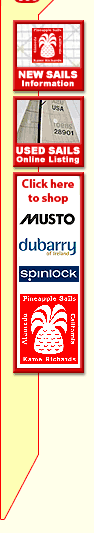
This is intended to help you print the used sail
listings on paper. The listings are just text files, so all you need to do select landscape printing
to print the long way across a page, choose a small font, and, if you want the columns to line up, a 'fixed
width' font, and you should be ready to go.
If all looks well, print the page. When you quit the editor it will probably ask you if you want to save the document. In general, say no beacuse you can get a current/new copy from our web site. . |
Copyright ©2011 Pineapple Sails
2526 Blanding Avenue
Alameda, CA 94501 USA - directions
(510) 522-2200